While there’s no argument that every company needs an expense management system, it’s not always easy to find the right one for yours. Each company will have its own needs depending on its size and the complexity of its organization.
There are hundreds of options there on the web. So, how do you spot the qualities that make a good one?
Two Parts of Expense Management: Process & Software
An expense management system is more than just an app. There are two parts to every expense management system: processes and software, and they need to work seamlessly together.
 Process
Process
Behind every expense management system are the processes, policies, and procedures. For these to be effective, they need to have the following qualities:
Simple
The best expenses management processes are simple and easy. They have set submission procedures like forms, timelines, and reimbursement schedules. Expense management systems should ask just the right amount of information necessary to file reports.
Ubiquitous
Expense reporting procedures should be part of the standard onboarding practice. They should also have access to support when they need help during the adoption process.
Fast
One way to keep employees happy is to make sure that their reimbursements always arrive promptly. Employees need to know that they can trust processes to benefit them and not just their company.
Organized
Data is useless when it’s not usable. An organized system can make use of the available data to make meaningful recommendations on how to improve expenses. With this, the management will be able to create better strategic partnerships and company policies that will benefit everyone in the long term.
Software
There are hundreds of available software out in the market. While there’s no one single software that’s perfect for every company, there are a few things that are common to good ones:
Easy to Learn
Employees often have to learn multiple software to do their jobs. Having to learn another software takes time that many people don’t have. The more straightforward the program is, the easier the adoption process.
Automated Data Entry
Good expense management software can populate forms after either uploading an electronic receipt or a click of a photo. Automated Data Entry lessens the time needed to type in fields and upload supporting documents manually.
Accessible
One way to make sure that people use the software is to make it as accessible as possible. When programs are usable between devices like laptops, cellphones, and tablets, employees will be encouraged to file data more accurately and regularly.
Secure
For safety purposes, employees may not want their names, contact details, addresses, and credit card details up for public display. Creating a secure channel that employees can trust to handle their expenses without compromising their identity is necessary to build trust.
Next Generation
Both processes and software have to work hand in hand to create the best expense management system for your company. With these qualities, companies can expect not only in a boost in savings but also productivity and employee happiness.
SAP Concur is one of the top expense management software available in the market today that understands the importance of streamlining expense reporting with voice recognition. As voice is becoming the next generation in business process management, a lot of companies are starting to venture out in building solutions that are voice enabled. SalesForce.com for example had a great idea in conceptualizing Einstein Voice integrated with their CRM system. Although it had never launched, a lot of other alternatives have risen or is now being built in order to ease the process of data entry to such highly effective software systems on their own.
Companies such as Hey DAN have been working in the middle by bridging gaps and increasing productivity in combining human intelligence with technology (AI) by implementing Voice to Concur solutions in processing expense reporting better and more efficient.

 How AI CRM Entry Boosts Sales Forecast AccuracyMarch 25, 2025 - 12:47 pm
How AI CRM Entry Boosts Sales Forecast AccuracyMarch 25, 2025 - 12:47 pm 5 Reasons Top Sales Teams Are Using Hey DAN for CRM AutomationFebruary 14, 2025 - 11:22 am
5 Reasons Top Sales Teams Are Using Hey DAN for CRM AutomationFebruary 14, 2025 - 11:22 am The Cost of Manual CRM Data EntryJanuary 31, 2025 - 9:18 am
The Cost of Manual CRM Data EntryJanuary 31, 2025 - 9:18 am Why CRM Entry Needs a RevolutionJanuary 25, 2025 - 3:10 am
Why CRM Entry Needs a RevolutionJanuary 25, 2025 - 3:10 am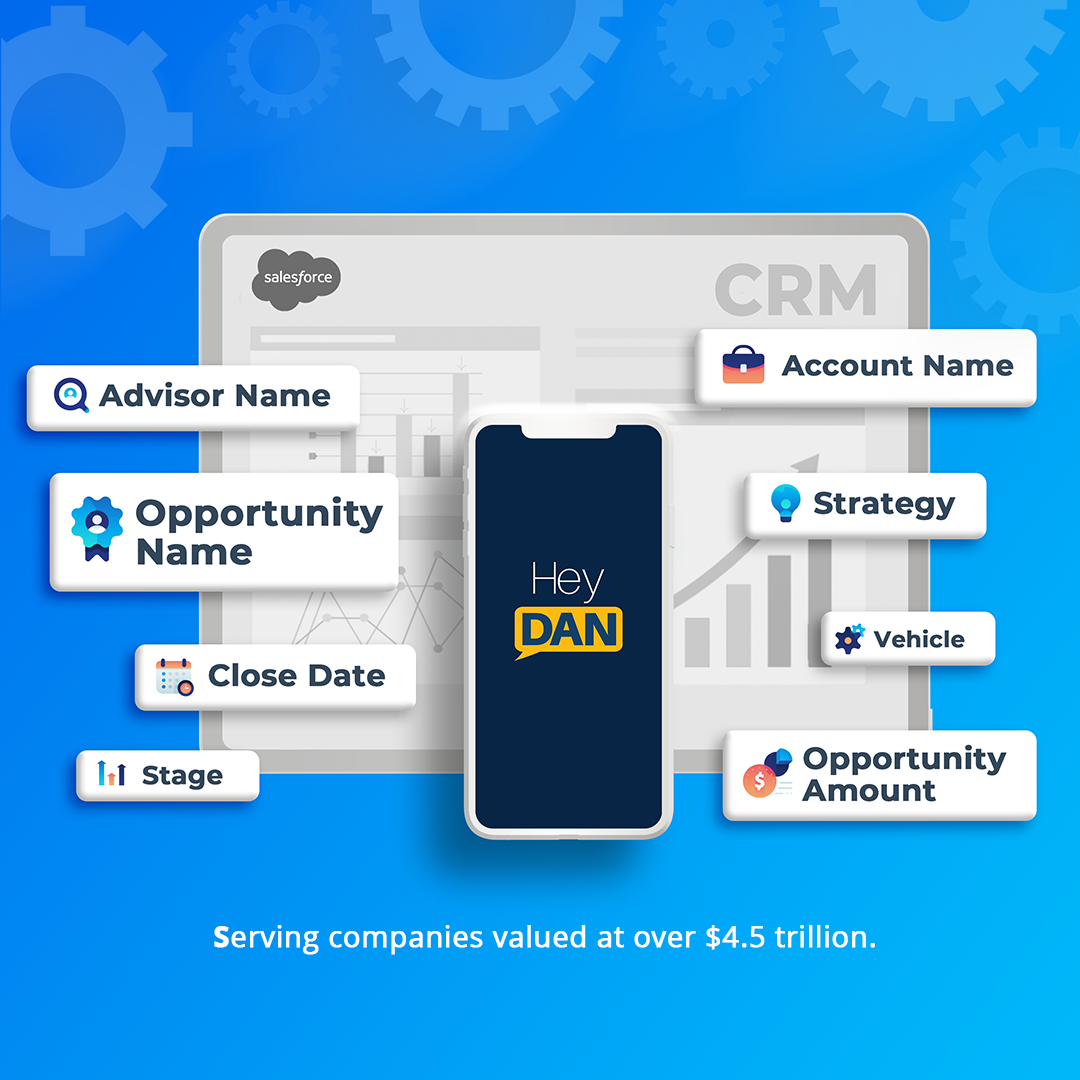 Hey DAN’s Compatibility with Microsoft IntuneJanuary 3, 2025 - 11:01 am
Hey DAN’s Compatibility with Microsoft IntuneJanuary 3, 2025 - 11:01 am
Why Salespeople Don’t Use CRM
/in Articles, CRM Adoption, Voice to CRMImage Recognition in an AI Driven CRM Solution
/in Articles, Einstein Voice, Voice to CRMA Good Expense Management System
/in Articles, CRM Data Entry, Expense Reporting, Voice to CRMWhile there’s no argument that every company needs an expense management system, it’s not always easy to find the right one for yours. Each company will have its own needs depending on its size and the complexity of its organization.
There are hundreds of options there on the web. So, how do you spot the qualities that make a good one?
Two Parts of Expense Management: Process & Software
An expense management system is more than just an app. There are two parts to every expense management system: processes and software, and they need to work seamlessly together.
Behind every expense management system are the processes, policies, and procedures. For these to be effective, they need to have the following qualities:
Simple
The best expenses management processes are simple and easy. They have set submission procedures like forms, timelines, and reimbursement schedules. Expense management systems should ask just the right amount of information necessary to file reports.
Ubiquitous
Expense reporting procedures should be part of the standard onboarding practice. They should also have access to support when they need help during the adoption process.
Fast
One way to keep employees happy is to make sure that their reimbursements always arrive promptly. Employees need to know that they can trust processes to benefit them and not just their company.
Organized
Data is useless when it’s not usable. An organized system can make use of the available data to make meaningful recommendations on how to improve expenses. With this, the management will be able to create better strategic partnerships and company policies that will benefit everyone in the long term.
Software
There are hundreds of available software out in the market. While there’s no one single software that’s perfect for every company, there are a few things that are common to good ones:
Easy to Learn
Employees often have to learn multiple software to do their jobs. Having to learn another software takes time that many people don’t have. The more straightforward the program is, the easier the adoption process.
Automated Data Entry
Good expense management software can populate forms after either uploading an electronic receipt or a click of a photo. Automated Data Entry lessens the time needed to type in fields and upload supporting documents manually.
Accessible
One way to make sure that people use the software is to make it as accessible as possible. When programs are usable between devices like laptops, cellphones, and tablets, employees will be encouraged to file data more accurately and regularly.
Secure
For safety purposes, employees may not want their names, contact details, addresses, and credit card details up for public display. Creating a secure channel that employees can trust to handle their expenses without compromising their identity is necessary to build trust.
Next Generation
Both processes and software have to work hand in hand to create the best expense management system for your company. With these qualities, companies can expect not only in a boost in savings but also productivity and employee happiness.
SAP Concur is one of the top expense management software available in the market today that understands the importance of streamlining expense reporting with voice recognition. As voice is becoming the next generation in business process management, a lot of companies are starting to venture out in building solutions that are voice enabled. SalesForce.com for example had a great idea in conceptualizing Einstein Voice integrated with their CRM system. Although it had never launched, a lot of other alternatives have risen or is now being built in order to ease the process of data entry to such highly effective software systems on their own.
Companies such as Hey DAN have been working in the middle by bridging gaps and increasing productivity in combining human intelligence with technology (AI) by implementing Voice to Concur solutions in processing expense reporting better and more efficient.
The Cost of Poor Internal Coordination
/in Articles, CRM Adoption, CRM Data Entry, Voice to CRMIn 2016, David Grossman published “The Cost of Poor Communications,” a survey of 400 countries with over 100,000 employees. In the report, poor or inadequate internal communication costs companies an estimated 62 million dollars annually.
Monetary value is not enough to see the full effect of poor communication and coordination. When a company is not well-coordinated, it leads to employee and customer experience that is negative, which cannot be easily quantified. Whether it is in the form of a frustrated team or unhappy customers, there is a lot at stake.
Here are a few effects of miscommunication that you should be wary of:
One of the most common issues that come with poor internal coordination is that companies aren’t able to set their targets properly. A lack of coordination creates decisions that do not have an accurate perspective of the overall business.
Bad Lead Funnel System
Leads are the lifeblood of sales. However, not all sales leads are equal. When your company’s internal coordination is off, your teams are prone to nurturing the wrong sets of customers. Whether it’s a client that can’t afford your services or a company that has already expressed that they don’t need your offers, you’re setting up your teams for disappointment.
Bad Resource Allocation
When employees do not have an easy way to provide feedback, they ca not readily ask for what they need to do their job well. A lack of resources leads to several issues, but the worst of them leads to arguments within your ranks.
Frustrated Sales Teams
Whether it’s calling the wrong number or realizing that they have already expressed that they don’t want your services, sales teams that have the wrong can’t do their jobs well. When targets are impossible, overall morale goes down.
Lack of Employee Loyalty
When employees do not know what they’re working towards, and why they’re doing their daily tasks, they end up not wanting to do anything at all. Employees need to know that they can trust the information you give them.
Solve Internal Coordination Issues with CRM Software
Poor internal communications open a variety of potential issues. Thankfully, various software companies have developed solutions to help manage communication better. CRM software is one of the best tools to do it.
With Customer Relationship Management software, you can make sure that client data becomes shared information within the relevant departments. Once a potential customer becomes a lead, salespersons can nurture the most profitable ones first.
From acquisition cost to customer lifecycle value, not only will the right people be given the incentives but also make customers feel valued.
Your Partner in Internal Coordination
To help improve your internal communications and CRM system, Hey DAN can provide all the support you need. With their voice to CRM technology, you can be sure that your team will never miss out on anything important. With a single call, Hey DAN can enter, update, and manage your customer data efficiently with 95% of CRM fields completed
in 1 minute or less
Four Types of Admin Burdens for Salespeople
/in Articles, CRM Data Entry, Voice to CRMNLP in Voice to CRM Technology
/in Articles, Einstein Voice, SalesForce CRM, Voice to CRMHow to Streamline Expense Management
/in Articles, Expense ReportingWho could have benefited from SFDC’s Einstein Voice
/in Articles, Einstein Voice, SalesForce CRM3 Benefits of Automated Expense Reporting
/in Articles, Expense Reporting, Voice to CRMWhile expense reporting can be a little overwhelming, it’s a worthy investment that your company will benefit from for years. One way to maximize the time spent setting up your expense reporting processes is to automate it. There are several benefits to automation your expense reporting procedures. Here are a few of them:
Ease of Tax Filing
One of the biggest reasons that businesses meticulously track their expenses is that they are necessary when trying to reduce costs incurred from taxation. Being audited by governments is a stressful experience for any business in every country, but it doesn’t have to be a nightmare.
When expense reports are automated, the tracked expenses are more accurate, and they are also easier to investigate when there are any anomalies. Automated expense filing lets business leaders easily locate important supporting documents such as receipts and documents that may be necessary during an audit.
From government compliance to proper storage, there are dozens of tax filling benefits to having an automated expense reporting system. By keeping a consistent, well-managed expense system, you can avoid any unnecessary stress.
Increase Team Morale
Sales teams have endless task lists that keep them busy every single day. There’s seldom a dull moment with salespeople. When they’re not answering calls, they’re sending emails to prospective clients or meeting them on the road.
However, that’s not always a good thing. Other than the core sales function, they often have many administrative tasks that happen in between meeting clients. Expense reporting is one of those things that many salespeople wish they didn’t have to do.
Unfortunately, expense reporting is necessary to reimburse salespeople for what they spend trying to close a deal. With automated expense software, you can make the process as quick and painless as possible. With this, salespeople can have better cashflow and can count on their companies to make sure they have the means to focus on what matters.
Improve your business decisions
While it doesn’t seem that necessary for small teams and single salespeople, it’s incredibly important to have a reliable expense reporting process as companies scale. Companies need to know where exactly their money is going before they can optimize for better profit.
It’s also a good tool to know how much budget is needed by salespeople to fulfill their roles. For expenses that happen regularly, companies can also seek to create strategic partnerships and discounts that can help alleviate recurring costs for things like hotels, flights, food and entertainment.
There are dozens of software you can utilize to do your expense reporting, SalesForce.com (SFDC) is one of the top CRMs to consider. They acknowledge the importance of voice integration with CRM software. Companies like Hey DAN with their Voice to CRM technology, your sales teams don’t have to worry about filing for expenses while they’re on the road. They can focus on the things that matter – closing sales.
4 Methods To Manage Remote Sales Teams
/in Articles, Sales Performance, Voice to CRMAs with all good things, remote workers also come with their own set of problems. When not managed well, remote teams can be messy, disorganized, and even disengaged. Thankfully, there is a range of methods that sales leaders can do to keep their teams happy and productive.
Expectation Management
All salespeople are familiar with targets. They’re the goals that keep either brings teams together or pulls them apart. Employees are often more engaged when they know what they’re exactly supposed to do and how to do it.
When it comes to incentives, sales managers should also make sure that their teams know the specific standard that they expect and what defines good performance. When expectations are clear, accountability becomes easy.
Create Trust & Transparency
Remote workers are a special breed of salespeople. They need to have a natural degree of independence to succeed with minimal supervision. Trust naturally builds when competent people work together in proximity. However, in remote settings, it takes a little more work.
Trust grows when employees feel part of the company’s mission and can be encouraged by creating a shared sense of ownership through including them in the strategic planning process and providing a safe space to share both failures and successes.
Establish Communication Channels
In remote settings, you can’t just drop by the next cubicle to talk about targets. Sales teams need a designated channel for communication for every level of engagement. Sales managers must also walk a fine line between providing guidance and micro-managing.
Remote teams that come from different countries also have to manage boundaries when I come to work hours, weekends, or public holidays. There should also be dedicated channels for feedback, collaboration, and casual interactions that can help build relationships within a team.
Give Salespeople the Right Tools
Teams also need the right tools to succeed. They need to arm themselves with knowledge on how to utilize company resources such as equipment or software that are necessary to fulfill their roles the best way possible.
Hey DAN helps resolve a myriad of issues that are typically encountered by salespeople. From making sure that they never miss out on meeting notes to help them file for their expenses, companies can outsource the time-consuming operational actions that are not essential to their role.
With Hey Dan, managing remote sales teams become a lot easier with a single call. Through voice-to-CRM technology, you can be sure that your sales teams are taken care of at every stage – from meeting prospective clients to closing a deal.
When these things are out of the way, you can focus on things that technology can’t do – mentoring salespeople to their full potential, managing relationships, and closing sales.