Customer Relationship Management or CRM is not merely a tool for improving sales and tracking customer profiles, it is an all-encompassing data system that can help further your business in terms of marketing, sales, and customer service. All of which are interdependent with Customer Experience (CX) and its management.
By providing an excellent Customer Experience, your business will be a leader in the industry and a step above its competitors. Your company can massively improve its CX by strategically using CRM and its features. But first, let’s get to the basics:
What is Customer Experience?
Customer experience is the consumer’s perception, reaction, and subjective views in exchanges made with a brand. What they saw, what they thought, and how they felt define their experience. It is made through interactions with the company’s product or service, and its people.
The goal for any business should be to make each step of the sales cycle easy, convenient and a pleasant experience for the customers.
Why is Customer Experience Important?
Many studies and business leaders have recognized the impact and importance of having high customer satisfaction rates. Providing a good customer experience boosts customer advocacy, gives your brand good word-of-mouth reviews, better customer retention, increases revenue and the overall success of your brand.
With that being said, the consequences of customers having a negative experience with a brand, however, can be quite costly.
A report made by Zendesk in 2020 reveals that for 80% of consumers, all it takes is one bad customer experience for them to stop doing business and switch over to a competitor.
Moreover, according to Ruby Newell-Legner’s “Understanding Customers”, to regain a customer’s trust and make up for just a single customer experience mishap, 12 positive customer experiences are needed.
People currently have unlimited access to information online. They have more options, better access to product reviews and information, and the convenience to make informed choices.
Nowadays, the business is the one chasing the customer, not the other way around. This makes it all the more important to leverage your resources, including CRM, to strengthen the company’s overall customer satisfaction and experience.

Using CRM to Improve your Customer Experience
Here are a few pointers on how to get the most out of your CRM in terms of providing better customer experiences. This is not only for the convenience of your consumers, but also for your CRM users, as it helps make their jobs easier, faster, and more efficient.
Know your Customers at a Deeper level
One core function of a CRM is to better understand a company’s customers. The common way of doing this through CRM is by creating Customer Profiles which include a customer’s basic personal details like their name, birth date, occupation, etc. It also includes their preferences, previous interactions, call logs, and many more.
One common issue with customer profiles is that it gets outdated fast if you’re not careful. A customer’s life is not static and it’s very important to update your data when things change.
However, it’s very tiresome to have to enter and update new data every time. A company can have thousands of customers, so it’s not practical to manually monitor and update all these changes. Services such as Voice to CRM however mitigates the hardships of CRM data entry by automating the process by only speaking or uploading a recording.
Personalize Customer Interactions
Customers highly appreciate it when a representative remembers a customer’s previous concerns and knows their preferences right off the bat. It shows that the company is paying attention, and actually cares about meeting the customer’s needs in the best way possible.
Using your CRM to automatically pull up a customer’s profile during a call or meeting, equips the representative/CRM user on how to best handle the customer and personalize the interaction. You can also use the customer profile in making email offerings and effective customized marketing.
For example, your CRM shows that Lisa’s previous purchases from your online store were jackets that she found through your blog. What you can do is to send her blog articles through email that are related to or similar in content with the blog post she read when making her previous purchase. If you find that Lisa only tends to view jackets, marketing shouldn’t present ads that promote hats or shoes instead.
“Take what they like and give them more of it to show that you respect their preference. ”
– Dimira Teneva, Word Pixie, Metrilo
Furthermore, you can also use a common CRM feature called Pipeline Management and Segmentation, to aid personalization. People on similar purchasing stages or people who are grouped together based on a category like age, and location, may have similar interests and characteristics. You can use this principle to create ready-made templates for email, chat, or ads that are customized according to each category, or stage in the pipeline.
Lastly, CRM has the ability to unify communication channels by integrating social media platforms, calls, texts, and email into one convenient place. Therefore, you can interact with your customers using their preferred communication methods, or through an Omnichannel approach. This can all be done right through your CRM.
Communicate efficiently with Automations
With CRM, there are so many ways to automate processes, especially in data gathering and communications.
You can use Email automation and provide newsletters to continue reaching out to customers and keep them informed, as well as Social Media automation to automate and schedule posts. Your company can also utilize Chatbots that can automatically assist your customers when a live person is currently unavailable, and automate follow-ups and call reminders to never lose a potential client. You can even automate data capturing during meetings, and take audio notes using Voice to CRM.
Whenever possible, use your CRM to automate processes. It saves time and reduces manual effort. More importantly, it allows for faster response times and better customer support, two things that will greatly improve customer experience.
In Summary
There are so many features and capabilities that you can use in your CRM to improve, automate and optimize the customer experience. This includes, but is not limited to, customer profiles, omni-channel communications, social media automation, and Voice to CRM. Make sure to leverage each one and use them effectively to reap the full benefits of not just your CRM, but also your improved customer satisfaction.

 How AI CRM Entry Boosts Sales Forecast AccuracyMarch 25, 2025 - 12:47 pm
How AI CRM Entry Boosts Sales Forecast AccuracyMarch 25, 2025 - 12:47 pm 5 Reasons Top Sales Teams Are Using Hey DAN for CRM AutomationFebruary 14, 2025 - 11:22 am
5 Reasons Top Sales Teams Are Using Hey DAN for CRM AutomationFebruary 14, 2025 - 11:22 am The Cost of Manual CRM Data EntryJanuary 31, 2025 - 9:18 am
The Cost of Manual CRM Data EntryJanuary 31, 2025 - 9:18 am Why CRM Entry Needs a RevolutionJanuary 25, 2025 - 3:10 am
Why CRM Entry Needs a RevolutionJanuary 25, 2025 - 3:10 am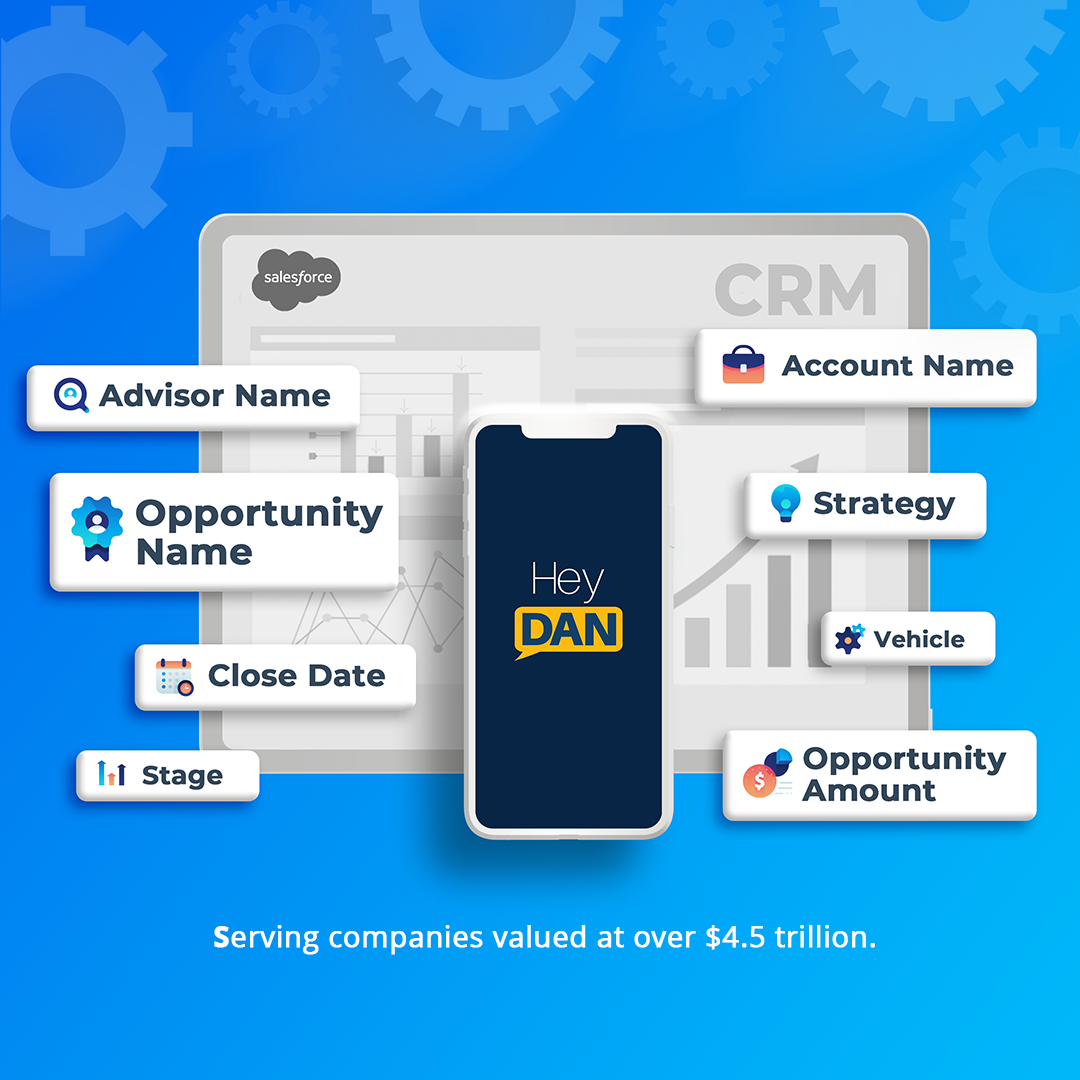 Hey DAN’s Compatibility with Microsoft IntuneJanuary 3, 2025 - 11:01 am
Hey DAN’s Compatibility with Microsoft IntuneJanuary 3, 2025 - 11:01 am
How to improve Customer Experience using CRM
/in Articles, CRM Adoption, Voice to CRMCustomer Relationship Management or CRM is not merely a tool for improving sales and tracking customer profiles, it is an all-encompassing data system that can help further your business in terms of marketing, sales, and customer service. All of which are interdependent with Customer Experience (CX) and its management.
By providing an excellent Customer Experience, your business will be a leader in the industry and a step above its competitors. Your company can massively improve its CX by strategically using CRM and its features. But first, let’s get to the basics:
What is Customer Experience?
Customer experience is the consumer’s perception, reaction, and subjective views in exchanges made with a brand. What they saw, what they thought, and how they felt define their experience. It is made through interactions with the company’s product or service, and its people.
The goal for any business should be to make each step of the sales cycle easy, convenient and a pleasant experience for the customers.
Why is Customer Experience Important?
Many studies and business leaders have recognized the impact and importance of having high customer satisfaction rates. Providing a good customer experience boosts customer advocacy, gives your brand good word-of-mouth reviews, better customer retention, increases revenue and the overall success of your brand.
With that being said, the consequences of customers having a negative experience with a brand, however, can be quite costly.
A report made by Zendesk in 2020 reveals that for 80% of consumers, all it takes is one bad customer experience for them to stop doing business and switch over to a competitor.
Moreover, according to Ruby Newell-Legner’s “Understanding Customers”, to regain a customer’s trust and make up for just a single customer experience mishap, 12 positive customer experiences are needed.
People currently have unlimited access to information online. They have more options, better access to product reviews and information, and the convenience to make informed choices.
Nowadays, the business is the one chasing the customer, not the other way around. This makes it all the more important to leverage your resources, including CRM, to strengthen the company’s overall customer satisfaction and experience.
Using CRM to Improve your Customer Experience
Here are a few pointers on how to get the most out of your CRM in terms of providing better customer experiences. This is not only for the convenience of your consumers, but also for your CRM users, as it helps make their jobs easier, faster, and more efficient.
Know your Customers at a Deeper level
One core function of a CRM is to better understand a company’s customers. The common way of doing this through CRM is by creating Customer Profiles which include a customer’s basic personal details like their name, birth date, occupation, etc. It also includes their preferences, previous interactions, call logs, and many more.
One common issue with customer profiles is that it gets outdated fast if you’re not careful. A customer’s life is not static and it’s very important to update your data when things change.
However, it’s very tiresome to have to enter and update new data every time. A company can have thousands of customers, so it’s not practical to manually monitor and update all these changes. Services such as Voice to CRM however mitigates the hardships of CRM data entry by automating the process by only speaking or uploading a recording.
Personalize Customer Interactions
Customers highly appreciate it when a representative remembers a customer’s previous concerns and knows their preferences right off the bat. It shows that the company is paying attention, and actually cares about meeting the customer’s needs in the best way possible.
Using your CRM to automatically pull up a customer’s profile during a call or meeting, equips the representative/CRM user on how to best handle the customer and personalize the interaction. You can also use the customer profile in making email offerings and effective customized marketing.
For example, your CRM shows that Lisa’s previous purchases from your online store were jackets that she found through your blog. What you can do is to send her blog articles through email that are related to or similar in content with the blog post she read when making her previous purchase. If you find that Lisa only tends to view jackets, marketing shouldn’t present ads that promote hats or shoes instead.
“Take what they like and give them more of it to show that you respect their preference. ”
– Dimira Teneva, Word Pixie, Metrilo
Furthermore, you can also use a common CRM feature called Pipeline Management and Segmentation, to aid personalization. People on similar purchasing stages or people who are grouped together based on a category like age, and location, may have similar interests and characteristics. You can use this principle to create ready-made templates for email, chat, or ads that are customized according to each category, or stage in the pipeline.
Lastly, CRM has the ability to unify communication channels by integrating social media platforms, calls, texts, and email into one convenient place. Therefore, you can interact with your customers using their preferred communication methods, or through an Omnichannel approach. This can all be done right through your CRM.
Communicate efficiently with Automations
With CRM, there are so many ways to automate processes, especially in data gathering and communications.
You can use Email automation and provide newsletters to continue reaching out to customers and keep them informed, as well as Social Media automation to automate and schedule posts. Your company can also utilize Chatbots that can automatically assist your customers when a live person is currently unavailable, and automate follow-ups and call reminders to never lose a potential client. You can even automate data capturing during meetings, and take audio notes using Voice to CRM.
Whenever possible, use your CRM to automate processes. It saves time and reduces manual effort. More importantly, it allows for faster response times and better customer support, two things that will greatly improve customer experience.
In Summary
There are so many features and capabilities that you can use in your CRM to improve, automate and optimize the customer experience. This includes, but is not limited to, customer profiles, omni-channel communications, social media automation, and Voice to CRM. Make sure to leverage each one and use them effectively to reap the full benefits of not just your CRM, but also your improved customer satisfaction.
Outsourcing CRM Data Entry
/in Articles, CRM Adoption, CRM Data Entry, Voice to CRMData is the heart of any Customer Relationship Management(CRM) System. It uses customer information to personalize sales strategies, aimed to build better relationships with clients. However, if the data gathered is erroneous and full of gaps, the results of the CRM’s analyses can do more harm than good. It is important to plan out your data gathering strategy beforehand as this will greatly affect the quality of your data as well as your team’s adoption rate, two very important factors in the success of a CRM project.
One common method to ensure the proper management of data entries has been to outsource the task to a third-party vendor. This is known as Data Entry Outsourcing or Data entry BPO.
As we are living in the information age, data has become very important. Having a clean, organized, and accurate set of data can make a world’s difference for a company.
However, because of data entry’s monotonous, unending nature, it can be challenging to get your CRM users to enter data correctly, or to even have it entered at all. It is a time-consuming, tedious task that is often in the way of any real, productive work. This is where Data Entry Outsourcing comes in. The idea is to hire other people to do the data entry work for your company. That way, data entry can be taken care of and your team can focus on what’s important.
Vendors would usually offer these services by hiring and training data entry experts. These employees can be onshore, but more often than not, these data entry experts are sourced offshore. The countries they outsource data entry to are those whose population already has a significant level of English proficiency, such as in India or the Philippines. Generally, the cost of living there is less compared to the US, and therefore, labor is cheaper. This partnership with a data entry service provider saves the company money, time, and the risk of having unmotivated in-house CRM users.
Many experts believe that outsourcing your data entry tasks to a third-party vendor who has a team of data entry professionals with high typing speeds, mastery of the English Language, etc., is a smart move, and in many cases, it is. However, relying solely on humans manually entering data is not without its drawbacks.
Outsourcing Concerns and Solutions
Having people outside your company do your data entry for you, whether they’re on the other side of the world or not, is bound to have a few issues. Here are three major examples:
Data Security Threats
This risk will always be present when outsourcing because first, the data is being handled outside your own company, and second, the data is being managed by humans who by nature, can make mistakes. They have full access to your customer’s data, and if they are not properly trained, it can lead to data leaks and the like. This can cause problems like penalties and sanctions according to government laws.
Solution:
Thoroughly review the different vendors first and make sure to select a credible and trustworthy outsourcing company that properly trains the professionals who will handle your data. Choose a vendor that is fully compliant with data privacy laws and regulations and one with a good track record.
Also, consider the outsourcing company’s specializations. If you’re looking for a Data Outsourcing vendor specifically for your CRM, there are companies that usually do this and is familiar with how sensitive CRM data can get. It would be good to understand the exact on-boarding process of these companies to ensure that they follow the security protocols commensurate to your industry. The idea is to find a reputable company able to handle the amount data that your company has and be able to be compliant with industry level standards for data privacy and security.
Supervision
It will always be challenging for you to monitor the progress of your data entry team in real-time. Sensitive information is being entered manually and this requires due diligence and focus of people handling your data. Since the client’s company cannot supervise them directly, there is less managerial control over the manual data entry team.
Solution
To get around this, choose a vendor that you can trust with keeping productivity in check, as well as keeping regular reports and communication lines open.
Dedicated account managers are usually allocated by outsourcing companies specially with enterprise level commitments and with big data. It is one of the key qualities overlooked in the outsourcing process. The dedicated manager will be the one to process knowledge transfer and client culture to the team handling your data.
Conclusion
With that being said, data entry outsourcing does have a certain amount of concern that should not be overlooked. Engaging with pro-active companies may perhaps be the next step in getting work done much faster with lesser risks. Some companies implement Artificial Intelligence to aide human processes to get things done faster, but still keep data integrity. This is one of the main goals of Einstein Voice when it was conceptualized years back. Although development was abandoned other companies have started to adapt technologies into their process which are great alternatives to work with.
Voice to CRM solutions nowadays are using AI in their data entry processes to be able to have faster turnaround times which is what most companies are looking for without sacrifices efficiency and data integrity.
CRM Data Entry Explained
/in Articles, CRM Data Entry, Voice to CRMData Entry is quite simply, the process of taking note or entering data, and storing it. Ths data can be anything from words, images to sounds. As long as it contains information, it can be stored as data.
The process of data entry has been around before keyboards were even invented, that means people used to input data with pen and paper. Now, imagine having to use paper and pen in today’s time, to do your company’s data entry. Hassle right? Fortunately, humans found better ways to input data without having to rely on paper. We’ve now moved on to keyboards and touchscreens and even entering data with our voice, which allowed for the application of this process in different fields and industries.
CRM is undoubtedly one of those fields. Data entry is a crucial element in operating a CRM. Having usable data is needed for a CRM to yield profit for the company, and data entry is the means of obtaining it.
Provides a Clearer Image of the Customer
CRM aims to truly understand its company’s customers and leads, to be able to efficiently give value at the right time and place. It uses customer data to help sales representatives sell better.
However,for it to be effective, CRM needs accurate data entries. Every time information is entered, customer profile data fields become populated, and each client becomes clearer as a person, not just a mere number or data point. With this, interactions become meaningful, and more personalized, to accurately meet the client’s needs.
The Company’s data is consolidated in one reliable platform.
Contacts, lead scores, previous client interactions, personal information, all of these, and more are conveniently stored in one place: your CRM. For cloud-based solutions, CRM is hosted online and is easily accessible across devices, for any of its users. This makes it convenient for them to view, add, or update data remotely. You can basically enter data from anywhere. Additionally, it becomes even more powerful with the right integrations so that all sales and marketing activities are operated through the CRM.
Data mining and Analytics
As a data hub, it would be a waste not to use CRM data to gain more statistical insight into one’s sales and business. Most CRMs have some form of sales forecasting or analytics functionality, as it aims to further the company. Analyzing data helps you understand the effects of certain practices, as well as predict various outcomes. It is easier to strategize and make business decisions with all of the data you need, already entered and stored in your CRM.
Cons of Data entry in CRM
CRM is highly data-sensitive
Aside from functionality and user adoption, CRM is also very dependent on accurate and quality data. Otherwise, it would be useless, or worse, it could give false analyses. This could potentially harm the company, and it is very likely to happen if the data is entered manually. Making decisions based on inaccurate data is like going into a maze, blindfolded. Companies need to put emphasis on correct data entry practices, user training, as well as data validation efforts to truly reap the benefits of CRM.
Inevitable learning-curve
The steepness of the learning curve for different CRM services may vary, but one thing remains: it needs to be learned. There will be an adjustment period, and maybe a little bit of hesitation and struggle, before users fully adopt the software.
CRMs contain sensitive customer and company information. Not knowing how to operate it could lead to accidental changes, deletion or configuration of data, as well as other CRM functions. This is why having training sessions is highly advised, especially for CRM users. They must know the right data fields, functionalities, and how to use integrations, as they are the ones who will primarily use the system.
Manual data entry
Based on statistics Manual data entry is considered the biggest downside of CRM. According to HubSpot, 20% of sales representatives view manual data entry as their biggest challenge in using CRM. The report even stated that:
“Data entry time negatively correlates to user satisfaction.”
The reason for this is because most CRMs are not 100% automated and manual data entry is still significantly needed. It is a time-consuming and unfulfilling task that sales professionals would likely want to avoid, as it keeps them from doing their actual job.
Furthermore, manual data entry increases the likelihood of having data errors, as humans are prone to mistakes, which can be harmful to the company. It is also expensive, and resource-intensive.
However, entering data doesn’t necessarily have to be done manually. There are many available solutions such as enrichment automation, and adding integrations, that can reduce the need for manual data entry. One of them is Voice to CRM.
Voice to CRM is a service that allows users to speak in their data inputs instead of having to open their CRMs, toggle through multiple tabs and menus, and type in the information. Harnessing voice recognition technology makes data entry fast, simple, and eliminates the need for any tedious manual data entry.
That being said, CRM can be very powerful when used correctly. It is important that you know the pros and cons of CRM when it comes to data entry, to be prepared and find ways to mitigate any possible issues that may arise in the future.
Pros and Cons of CRM Training Gamification
/in CRM Adoption, CRM Data EntryCompanies and CRM leaders have realized that the old belief of “do what the boss tells you to do” doesn’t apply anymore, thus the low CRM adoption rates. A statistic from Gallup reveals that 15% of employees in the U.S. as of 2020 are actively disengaged, lacking in motivation. Expecting users to perform excellently and be efficient just by ordering them to do something will surely disappoint you.
This is why Gamification in the workplace has been on the rise and according to TalentLMS’s survey, it makes users happier and more productive. Various companies can significantly increase employee engagement, adoption rates, and better knowledge retention, including those in the CRM industry. When gamification strategies are relevant to the business objectives, and ideal behaviors are properly rewarded, the idea that quality output and performance create a positive impact, is reinforced.
However, CRM gamification isn’t without drawbacks. It may create an unhealthy competitive environment, or cost a lot of resources to set up. It may also come off as a nuisance, some other task that the users are forced to comply with. Improper implementation of gamification may yield little to no results. This is why it’s important to be aware of what could go wrong as well.
Planning to have a gamification strategy for your teams’ CRM training is good, but just like any major company decision, make sure to do your research and strategize. Here are the pros and cons of CRM gamification.
PROs
Meeting Quotas and Achieving Goals
Gamification is one of the most effective ways to hit those weekly, monthly, and annual targets. Rewarding completion or speed is a very basic aspect of gamification. For example, when a CRM user completes a certain amount of tasks within a given time frame such as 100 new prospects in a week or a 50% call to close ratio for a month, they get recognition. It doesn’t even need to be a physical reward or incentive, even a badge, or leaderboards can help motivate an employee to reach those quotas.
Employee Satisfaction
Games are fun because it feels fulfilling when you play and win. However, the science behind it is that when you play games, enjoy something or expect a reward, your brain produces dopamine, a hormone that makes one happy. This concept explains why CRM gamification is enjoyable, and as users accomplish things and are given positive reinforcement, their satisfaction and engagement will continue to increase.
Enhanced Learning
Because CRM gamification is fun, users will want to utilize CRM, which in turn allows them to gain more knowledge through experience. Gamification enhances CRM learning. Instead of simply knowing how to enter data, manage the pipeline or create email campaigns as they are, offering incentives anchored on a strategic game model, can help users with their attention span as well as their retention of important processes.
Clearer Performance Insights
Gamification allows managers and supervisors to easily identify both excellent outputs, as well as performance gaps. This data is important because it gives management the insights needed to tackle areas that need to be improved. And while the goal is always to rise and be better, it is inevitable for a company to have weaknesses, but what’s important is being able to identify them early on, and help mitigate the issue. It also gives chances to those who may not have met certain expectations for the first time, to learn from feedback and improve. Gamification gives everyone a chance to shine in their field.
CONs
Gamification becomes the main focus
For both the management and the CRM users themselves, it can be tempting to focus on the output rather than the process. If users are too engrossed with winning the prize, chances are, many of them will resort to dishonest tactics like submitting false reports, cheating the game, and unhealthy competition between users, etc. Similarly, if the management is too focused on the results, the pressure that comes with their demand for excellence may end up hurting instead of helping. Always remember that gamification is to aid learning by making the process more enjoyable along the way, it is not to create an overly competitive environment.
Ineffective game design
In 2012, Gartner released a statement saying that for gamified business applications in 2014, 80% will not meet business expectations and will fail due to poor game design. The most difficult part is making sure that the “game” aspect of the CRM gamification helps achieve the long-term goals of the company, which is usually not to have the most contacts and the most sales. It’s creating productive and satisfied employees that see the value in CRM usage as a means to grow the company and themselves. However, gamification designs often focus on simplistic methods such as leaderboards and top tens, without considering other factors such as game theory, and how the design affects the competitive atmosphere, work dynamic, and collaboration.
Oversimplifies the business process
With gamification, it’s easy to fall into the trap of thinking that the business process should be as simple as playing Tetris or Farmville. Poorly implemented gamification strategies can dumb down the work that a CRM user needs to do, which shouldn’t be the case because business is complex. Gamification doesn’t mean you’re literally going to turn workflows into a video game. It does, however, use game aspects such as incentives, recognition, and challenges, to motivate users to learn the complexities of the business easier.
Complex Rules and Dynamics
In contrast to the last point, gamification can sometimes be set up to be overly complex. It becomes too complicated to the point that CRM user adoption rates will decrease even further. This is especially disadvantageous to CRM users because the goal of gamification is not to add a new set of complicated rules to understand, but rather, to aid in learning what’s already considered difficult to adopt, and that is the CRM.
The purpose of CRM gamification is simple: to ease CRM learning and increase user adoption. However, gamification if it still results in low adoption rates perhaps you can take it a step further by considering the use of Voice to CRM services. It will significantly reduce manual data entry by using voice recognition technology to enter data into CRM allowing your users to ditch manual data entry and make the gamified experience even more optimized to reach your company goals.
Companies with Successful CRM Strategies and how they did it
/in Articles, CRM, CRM Adoption, CRM Data EntryWith technological developments happening daily, the world rapidly shifts the way it does business. One remarkable piece of evidence that proves how much tech is taking over, is the phenomena in which more and more companies decide to use Customer Relationship Management software.
CRM allows businesses to collect and use data to develop deeper relationships with their customers. It empowers sales, customer service, marketing, and is found to increase revenue overall. The average return of CRM have risen from $5.60 in 2011 to $8.71 for each dollar invested, and will continue to rise as more solutions are developed. The CRM industry’s growth shows no sign of declining, and according to statistics, it is even expected to reach a revenue of $80 billion by 2025.
How are companies leveraging this powerful tool?
Here is an overview of the businesses that have adopted their CRM correctly, their strategies, implementations, and overall success with Customer Relationship Management.
Toys “R” Us
Toy retailing company, Toys ”R” Us, decided to shift its online marketing strategy from local teams running their markets independently, to utilizing a centralized e-commerce platform, using Commerce Cloud by Salesforce. This allowed the company to strengthen its online presence in multiple regions, and at the same time, save money by cutting back on hosting multiple websites.
As opposed to their previous strategy of focusing on their offline, physical stores, the company now equally values e-commerce, using an omnichannel approach to reach its customers and drive sales. Whether it’s online or offline, the customer can easily access products and purchase Toys ”R” Us.
This is further aided by the company’s Star Card Loyalty Program, wherein customers can earn points and rewards through each purchase. It drives Toys ”R” Us to better understand their customers using data from previous purchases and other insights, allowing them to provide a more personalized experience.
Amazon
As the world’s leading e-commerce platform, Amazon continuously outperforms other online shopping sites with its simple, yet impactful strategy: Customer Obsession. Amazon makes it notably easy for customers to find whatever they need or want, and buy it from their site, with just one click. Offers are tailored depending on the customer’s stored data and coupled with fast delivery options, Amazon products are irresistible to consumers.
The role of CRM comes in when the user creates their Amazon account. From there, Amazon uses their browsing history, address details, as well as previous purchases, and other information to better understand each customer and dish out relevant product recommendations and promotions that are likely to keep the customers buying. It also saves payment details making it easier for subsequent purchases. Customers end up browsing the millions of available products on the platform, which further enriches the company’s data on its customers.
Apple
Customer Centricity and Product Differentiation have always been two of Apple’s brand ethos. Even without utilizing traditional marketing techniques such as doing market research and setting up a customer loyalty scheme, Apple still manages to build hype around its products. A big factor that contributes to this phenomenon is not only the products themselves, but more so on their effort to understand each customer, anticipating their needs individually. For Apple, the customer is always first, and their CRM strategy allows them to live out this philosophy even more.
All it takes for Apple to get closer to its customers is through Apple ID. The Apple ID is something that users need to register to once they own an Apple device. It allows access to services offered by Apple such as iTunes, iCloud, the App store, and many more. The Apple ID synchronizes with multiple devices and it enables Apple to use customer information in further understanding their customers, as well as to give tailored offerings and recommendations.
British Airways
In 2002, British Airways decided to implement its CRM movement to aid and automate its marketing efforts, hosting it on a single platform. Using Teradata’s CRM, BA was able to access integrated information from multiple sources, get insights on customer behaviors, and allow for less time for manual database administration. CRM enabled BA to automate marketing campaigns, improve overall customer communication, and reduce marketing costs.
In addition, the British Airways Executive Club made customer loyalty even higher. The Executive Club is a free membership that can be used to earn points called “Avios” whenever members purchase flights and other services offered by BA. Not only can the airline track the customer’s booking behavior, customers can also use this membership to save travel preferences like their meals, seating, etc. It’s also a way for British Airlines to deliver relevant offerings and marketing campaigns to its members, making re-booking and sales easier.
Mcdonalds
The multinational fast food restaurant chain known as Mcdonald’s, has thousands of franchises all over the world, which means it needs a powerful customer data collection tool that can serve the company both locally, individually, and as a whole. With this in mind, Mcdonald’s decided to use PowerCenter, a Customer Relationship Management tool created by Astute Solutions. The goal is to maintain customer satisfaction by collating customer feedback, both positive and negative. This data is then used to spot and mitigate potential problems before they bubble up into bigger issues.
The CRM allows both the franchisees and the corporate managers to have access to real-time feedback as well as other forms of customer information. Since Mcdonald’s is a network of restaurants spread out across the globe, having a single platform to collect, process, and store consumer data, makes it easier to create business decisions and effective marketing campaigns.
CRM is truly revolutionary as it enables 21st-century businesses to get ahead of the game by better understanding their thousands, if not millions, of customers through data. However, it isn’t without any drawbacks. Due to poor crm user adoption, many CRM projects, approximately 30%, fail. This means that if a company decides to take on CRM, its top priority should be the complete and seamless adoption of its chosen system. This can be achieved by using tools that can aid the adoption process. CRM Data Entry services can be engaged in order to fast track and optimize company CRM user adoption where data is properly mined but sales performance unhindered.
In Conclusion, CRM, if done right, can be a great tool to connect to customers, empower one’s business, and increase revenue. Strategically aligning CRM efforts with the company’s existing procedures, goals, and data, along with adequate CRM adoption efforts, will surely create business continuity and overall growth.
Microsoft Dynamics 365: meeting the CRM trends for 2022
/in Articles, CRM, CRM AdoptionThe Information Technology ecosystem is changing rapidly more than ever, adapting to the demands of an age where almost everything is done online. The CRM industry, of course, is no exception. CRMs consistently try to meet these trends and exceed expectations to allow users and businesses to thrive.
One of those is Microsoft Dynamics 365, an extensive suite of tools and applications, offered by Microsoft. Different applications are bundled together similar to what they did with Microsoft Office 365.
An Overview
Microsoft has put together Dynamics 365, a set of business-empowering applications that interconnect with each other to deliver the necessary features that enable businesses to streamline workflows and increase productivity. Dynamics 365 is a combination of ERP and CRM capabilities and is best for mid-sized to large enterprises.
Unlike Salesforce, it offers an On-premise option that allows you to host the applications and all of its data on your servers. However, it also has a powerful cloud service called Microsoft Azure where you can safely store your company’s data and access the extensive apps housed under it.
Dynamics 365 will be especially valuable for businesses that already utilize a lot of Microsoft Applications. It can seamlessly coordinate with other apps developed by Microsoft such as Outlook and Excel, and based on statistics presented by FinancesOnline, these are the top two applications that companies use to support their CRM functions. These apps are embedded in the system, so no need to manually integrate and pay extra.
In addition, Dynamics 365 offers a wide range of functionality and can serve as a single hub for all your business processes. It’s perfect for those looking to have an all-in-one platform, equipped with a rich source of modular SaaS applications with little to no integrations needed. However, Dynamics 365 may not be suited for those who are only starting with CRM nor for small companies, as it is more advanced, with a multitude of features that may not be necessary for beginners.
Dynamics in 2022
Microsoft has recently announced their Wave 2 release for 2021 wherein exciting new offers will be gradually released from October 2021 to March 2022, and it’s only the beginning of an array of features that will be continuously developed for 2022 and onwards.
There are hundreds of new offers for this wave throughout the various MS applications including, but not limited to, Dynamics 365 for Marketing, Sales, Customer Service, and Field Service. The question is, how will these new features rise to meet the trends of the upcoming year?
Here, we will look at the CRM demands and trends for 2022, and how Dynamics 365 is being updated and developed to meet those demands:
Mobile CRM
In recent years, we’ve seen an immense rise in the usage of mobile phones, and for good reason: it’s portable, convenient to carry around, and provide quick access to the internet. Especially with the Covid-19 pandemic, the demand to work remotely has never been this high, so being able to carry your access to work anytime, anywhere, is very important. This trend also applies to CRM, and Dynamics 365 has made a few updates as a response.
Microsoft offers a lot of mobile app counterparts for its computer applications, but as far as CRM goes, Dynamics 365 for Sales has been one of the apps with upcoming developments for 2022. The wave 2 updates focus on making the CRM experience easier for users on mobile, streamlining their work overall.
These updates include:
Using AI to Automate Personalized Marketing
Having personalized marketing efforts for the customer is no new trick. However, with the industry advancing in the aspects of AI and other related technology, CRMs in 2022 are expected to automate the delivery of highly customized offers to clients. This not only applies to emails and ads but also in the initial profiling of a customer during the lead scoring and segmentation phase.
Customer Journey Orchestration was released in August 2021. It allows for highly personalized AI-driven communications with clients based on real-time updates, and can soon be aided with Power Automate flows. A client journey can be intelligently customized by adding event triggers, as well as using the client’s demographics and other attributes. When a client hits a trigger, a new and separate journey is created to make sure that each client receives the most appropriate personalized experience.
Other updates include:
A Unified Communication Channel for users
Having a singular software for all communications is going to be more common in the coming years, especially for CRM, where users have to send messages through various channels. Having this setup will eliminate the hassle of having to go back and forth through multiple channels to check messages, emails, texts, etc. Because in the end, what’s important is the message, not the medium, therefore a channel-less communication approach will greatly help with CRM adoption as well as productivity.
In light of this, Microsoft has been focused on developing the new MS Teams Integration for Dynamics 365 with no extra cost. Although it’s not a complete “channel-less” solution, it is a huge step towards that direction, as the new Teams integration will allow users to seamlessly collaborate, mention, notify, and view opportunity details using teams.
Specifically, enhancements are being developed to allow notifications from Dynamics 365 to be received in teams, as well as to view customer records, details, and even create notes to be saved in Dynamics 365, on the side panel during a Teams meeting. These updates will allow users to collaborate more efficiently, both within the company and towards their clients.
Overall, these updates will surely increase the functionality of Dynamics 365 as a leading CRM for 2022. However, it also presents a new set of unfamiliar features to its existing users, as well as for the users to come. While it’s already been established that Microsoft Dynamics 365 is a complex CRM intended for intermediate-level users, it is always a good thing to simplify the user experience. According to statistics, 72% of CRM users are very much willing to trade in functionality for ease of use.
Simply put, users want their CRM to be easy to use. One of the best ways to solve this issue is by subscribing to a Voice to CRM service. It reduces touchpoints and allows users to access features and input data using their voices. This is perfect for complex CRMs such as Dynamics 365. It makes data entry fast and easy, giving the company a competitive edge.
How Voice to CRM Streamlines a Salesperson’s workflow
/in Articles, Voice to CRMSalespeople lead one of the most hectic careers in the working industry. They need to be quick-thinkers, boldly completing tasks, communicating with prospects or clients, and always making an effort to be informed on the latest industry news. To top it off, they are constantly pressured to meet company goals, daily, weekly, and even monthly. One can easily feel burnt out, especially if not using the right tools for the job.
According to Brevet, approximately one trillion dollars are spent every year empowering sales efforts. It just shows how important sales are for many companies. Despite that statistic, salespeople are known to have a higher turnover rate than most careers. A post by Hubspot reveals that the average tenure of a salesperson is 18 months. That’s barely enough time to truly become a skilled salesperson, coupled with the fact that most salespeople’s fields of study are not even related to business or sales.
You’d be surprised to know that based on statistics, a salesperson’s typical day is mostly spent:
Instead of talking to clients and doing sales. Only around 34% of their time is spent on actual selling. This is truly a shame, because based on the Salespeople Perceptions and Top Performance Study done by Sales Insights Lab, the more time a salesperson spends selling, the higher their job satisfaction becomes. This also means the more likely they will stay and grow as a salesperson. So why are we keeping them busy with administrative tasks, when they can achieve greater things, and be happier selling more?
The best way to reduce manual data entry, as well as other admin tasks such as writing emails, prospecting, and even taking notes, is through automation. Particularly by leveraging current technologies, and one of them is Voice Recognition.
Most manual data entry happens within the CRM. It is the salesperson’s data hub after all. To minimize manually inputting data each time, salespeople can use Voice to CRM, aided by AI – automation with human intervention. Speaking is all it takes to get one’s data entered into its designated field. Voice to CRM is especially helpful for busy salespeople as they are always on the go.
Here’s how Voice to CRM addresses some of the most common daily inefficiencies a salesperson can face:
Jumping from one Meeting to another
As much as we want salespeople to do more selling, having meetings is inevitable. Whether it’s within the company, or out in the field, it allows for better communication, planning, and negotiation. However, having multiple meetings also means you’ll be moving around a lot, not having ample time to sit down and document what took place.
As they jump from one meeting to another, Voice to CRM can help salespeople immediately create to-do lists or tasks, take notes faster through recording, and even set reminders for their next meeting. This allows them to focus on the meeting and get on to the next one seamlessly.
Updating information – So much hassle for something so simple
When data updates are not done immediately, they can easily be set aside, overlooked, and eventually forgotten. This results in low-quality data. Voice to CRM helps simplify the process, leaving little room for excuses and procrastination.
When a salesperson needs to update client information as simple as, say, a new email, there’s no need to open the CRM, click on this dropdown menu, scroll down, go to this tab, and click this or that. Voice to CRM allows you to skip all those touchpoints, and get going with the update effortlessly. Making sure that the data in one’s CRM is up-to-date, doesn’t have to be such a hassle for salespeople anymore.
Voice to CRM, when combined with AI, can help update the database even while the salesperson is on the go. Whether they’re in the car, out on the street, or even in the middle of a call, that data can be captured and updated appropriately using speech.
Taking down notes – Inconvenient documentation methods
Another type of data entry that salespeople dread is taking down notes. This can be during meetings, calls with clients, and even during prospecting or research. Notes are important but having to manually take them down can be exhausting, especially during meetings. Voice to CRM makes note-taking easier. Simply record the meeting or call live using a voice integrated solution, and it will be transcribed for you, extracting the important details using AI with human integlligence.
This is highly beneficial for two reasons. One is that it doesn’t rely on the person’s memory as the notes are taken in real-time. Memory decay can occur when you try to take down notes solely from what you can remember. The second reason is that there is no need to actively take down the notes, as it is being recorded for you. This allows salespeople to focus on the meeting or call instead of scribbling down on paper.
Not enough time to Sell
It’s important to differentiate administrative tasks versus productive work, and it’s even more important to appropriately allocate time for each in a way that keeps sales people motivated.
As mentioned earlier, only 34% of a salesperson’s time is spent talking to clients. With Voice to CRM in place, note-taking, data entry, and updates, as well as task reminders, can be set up within a fraction of how long it would normally take when done manually.
Voice to CRM not only frees up time, but also increases CRM adoption and overall job satisfaction because the salesperson is doing what they do best, and that is selling.
In Conclusion
Although sales can be a grueling and demanding career, it can be made easier with Voice integrated solutions combined with data entry. This integration is designed to reduce or even eliminate, manual data entry. It makes sure that the data is where it should be, ensuring data accuracy within the CRM. Lastly, it allows salespeople to do their jobs efficiently, focusing on what truly matters – Selling.
CRM Adoption Timeframes
/in Articles, CRM Adoption, CRM Data Entry, Voice to CRMFactors and steps that affect its CRM Adoption for companies
“It takes exactly 6 months to strategize, migrate data, and train users to achieve full CRM adoption.” is what I wish I could tell you straight off the bat, but in reality, there is no exact timeframe that applies to all companies wanting to adopt a CRM.
Customer Relationship Management(CRM) has become a very important tool for companies to leverage the power of technology and create stronger customer relationships. It essentially allows companies to get to know individual clients better, so sales, marketing, and service reps can deliver quality and personalized offers. However, the problem is not the CRM itself, but the adoption and how long it takes.
Each company and each CRM software will have different durations in implementing each step of the process. However, it’s not the exact duration that matters most, rather, it’s recognizing the needs of each stage and knowing how to prepare for it. This way, you’ll have an estimate of how long each step will take, under circumstances specific to your company.
Factors to Consider when anticipating Timeframes
Do keep in mind that the more you prolong the implementation process, the more likely you will lose money. It will increase the risk of low CRM adoption rates and delay the company’s ROI. Additionally, if you’re planning to subscribe to a CRM from a vendor instead of developing your own, you’ll also be paying the fees, whether it be monthly, per user, or both, all while you’re still in the implementation stage.
3 Phases of CRM Adoption
To simplify, the entire process of adopting a CRM can be categorized into 3 chronological phases: Strategizing, Implementation, and Training.
Bear in mind that the timeframe estimations will be based on mid-sized companies with 40 to 100 users, and in reality, it will always vary per company. These estimations, however, are the most commonly observed periods based on experts in the field, and according to them, it takes approximately 11 months to one year for a full CRM adoption. It can be used as a baseline for comparison and a useful guide in how your company may structure its CRM adoption timeline.
Strategizing (3-5 months)
The start of the CRM adoption journey will always be the planning and communicating stage. At this time, executives need to set business goals and communicate the reason behind the CRM initiative to stakeholders, the IT department, as well as future users. It is also very important to identify what features the users will require, which vendors to choose from, and who will oversee the CRM project. Strategizing ahead will set the stage for what is to come, and prepare the company for the actual CRM implementation.
Implementation (5 months)
After you have chosen which CRM system to use, data cleanup and migration can begin. This is also the phase wherein the CRM will be customized and other applications will be integrated to suit your business needs. When everything looks good, beta testing will take place, to check if everything is in working order and to verify different components/functionalities. This phase is where you and your team can make sure that the CRM is functional and ready to be used.
Training (4 months)
In this phase, users can start training on how to use the software. To streamline the process, we recommend using a Voice to CRM integration. It helps reduce the complexity of data entry (which is usually the cause for low CRM adoption rates) and allows users to easily input data by speaking. With this, training time can be reduced.
When training is done and the CRM is being used, it’s also important to track your team’s CRM usage and adoption rates, as well as implement regular post-implementation training sessions.
Onboarding with Voice to CRM data entry services company such as Hey DAN, can take a little over a month or so depending on the complexity of your CRM and more specifically the legality of the knowledge transfer process. Once onboarded, sales teams gets data on the CRM as if it was on steroids. Fast turnaround times, more accurate data, and most of all more free time for sell.
CRM adoption does take time and more often than not if not supported properly may also lead to failure. Getting to maximizing the potential of your CRM and the selling of your team is where Hey DAN plays a part of. More often than not, it actually less the average time for companies to adopt to a CRM.
In conclusion, strategically drafting out your timelines and as much as possible, sticking to them, will help with the overall CRM adoption. Having a timeline will serve as a guide to make sure that everything is done appropriately and on time. Always remember that these timelines are unique to every company, and having one will help save time and resources for all parties involved.
Top 5 Best Mobile CRMs to look out for in 2022
/in Articles, CRM, CRM AdoptionAs the world moves forward with technology, the ability to work remotely, across many platforms, has become highly valuable. Mobile CRM allows your company’s marketing and sales teams, including other business management staff, to continue using CRM on their mobile devices while they’re on the go. As they jump from one meeting to another, facing clients, taking calls, and working from home, adhering to a stationary CRM on one’s PCs can be difficult. Having a CRM that can fit conveniently inside your pocket, can make data management more efficient.
The world is shifting, applying a more dynamic working environment. With this, many businesses and CRM developers alike have seen the value in mobile CRM. Here we have compiled some of the best mobile CRMs your team can use for 2022.
Hubspot
Another essential feature of Hubspot is its sales pipeline visibility and automatic activity logging. The activity tab allows users to see previous calls, lifecycle changes, sales interactions, and other tasks. Emails and messages are also made easier with templates, as well as quick access to documents and links.
You need to set up a Hubspot account to access their mobile app, but rest assured, both of these can be done for free. Hubspot’s free version has no time limit and can be used for any number of users. It is great for both CRM beginners and large-scale businesses, due to its notable easy-to-use interface along with a myriad of useful features.
Zoho CRM
Additionally, Zoho CRM on mobile has an in-house AI-powered assistant available for Enterprise, CRM Plus, and Zoho One editions. Their virtual AI is called Zia, and users can chat, update information or even ask questions.
The great thing about Zoho CRM is that it has a free version with essential features, available for up to 3 users, as well as a 15-day trial for the paid versions. This gives potential users and companies a chance to test out Zoho CRM with little to no risks. Zoho CRM is also incredibly user-friendly, perfect for small to medium-sized companies, and for those who are new to CRM.
Creatio
Creatio differentiates itself by having a low-code platform, wherein users with little to no technical skills can customize the interface using the drag and drop feature, allowing everyone to become their own developer. It also has many useful built-in features that would otherwise need external integrations for other CRMs, saving companies from additional tech expenses.
Their mobile CRM app needs to be synchronized with Creatio first for full access to customer data, scheduled tasks, the dashboard, leads, contacts, and other functionalities. It is also available both online and offline. With its customization capabilities, the Creatio mobile app makes using CRM on the field quick, easy, and optimized to fit the user’s specific workflow.
Zendesk Sell
Zendesk Sell has one of the best user interfaces for both mobile and desktop CRM. It offers a clean, minimalistic UI/UX that’s very easy on the eyes, allowing users to zone in on the important data instead of being overwhelmed by it. It also has native applications for both Android and iOS, which means it’s specifically developed to run on your mobile device. Their mobile CRM includes features and sales tools that can be found on the desktop.
Calls, texts, and email marketing campaigns can be made within the mobile app. It has a built-in dialer to make calls, as well as contact data field enrichment. Additionally, it integrates with Mailchimp and ActiveCampaign to communicate and build better relationships with clients through email. Lead Generation is also one of the key features of Zendesk Sell. This add-on automates prospecting by pulling in viable leads from online channels, giving your users a chance to sell more.
Zendesk Sell is best for small to mid-sized companies due to its limited integrations that larger corporations may need. However, for small companies with a need for efficient email marketing and relevant sales tools, Zendesk Sell will be more than enough.
Salesforce Essentials
With the Salesforce Essentials mobile app, your CRM can be accessed wherever, whenever. It has a sales funnel feature that shows you your current deals, and when it’s ready to close, as well as a feature called “Einstein Activity Capture” which automatically inputs customer data, found on your emails, into the correct contact data fields. Customizable reports and dashboards can also be utilized, along with customer support through “cases” and “queues”.
Salesforce Essentials may not have all the features that the standard Salesforce has, but it does offer a wide range of integrations and flexibility in terms of customization. This is suited for small businesses who want a highly customizable CRM with advanced capabilities that require technical knowledge and skills.
There you have it, the predicted top 5 mobile CRMs for the year 2022.
In addition, most of these mobile CRMs have a built-in voice recognition feature. However, their Voice assistants still need additional clicks and touch points to open. Some are only limited to just recording voice notes and asking questions, so it’s not something that the user relies on for the majority of their data entries. Imagine the power of a mobile CRM in which the user only needs to speak, and the data is entered automatically in the correct CRM data fields. There are apps readily available to connect to your mobile CRM and easily connects your voice recordings to your CRM Data. This complements the flexibility of mobile CRM by allowing the user to focus on selling instead of data entry, streamlining work processes overall.
How to make CRM user adoption learning curves a lot less steeper
/in Articles, CRM Adoption, Voice to CRMLearning is a given when it comes to trying new things. If your company is deciding to, or has recently invested in a CRM, then you must know that it requires its users to learn it. However, it’s not as easy as memorizing ABCs. Many CRMs boast of a simple, easy-to-use interface, and yes, it can be helpful, but most of the time it’s not the system itself that’s hard to learn. It is the application of CRM as a tool to manage customer relationships and the integration of such into a busy salesperson’s workflow.
Without a plan, learning curves will be steep, yet prone to failure, but first, let’s understand what a steep learning curve is, and why we don’t want that for our CRM adoption process.
What is a Steep Learning Curve?
In colloquial terms, a “Steep Learning Curve” means that the learning process is tedious, difficult, and takes more time. However, the part where it takes more time is wrong. In reality, the learning curve graph shows us the amount of progress over a period of time.
This means that a steep learning curve describes high progress over a short time, whereas a shallow learning curve describes slow progress.
The real question is: Why should we avoid having a Steep Learning Curve in the process of adopting CRM? If the progress and the output comes faster with a steep learning curve, then why shouldn’t we apply it in our user’s CRM training plan?
It may seem like a good thing at first glance, but other than time and progress, there is a third factor that we should also consider, and that is the human factor. Unless your users aren’t going to be humans, the human factor will inevitably affect the course of your company’s CRM adoption. Take a moment to think about how your users will react to a type of training that bombards them with so much information in a very short time, all while they have to handle existing tasks, customers, and doing their actual jobs.
Aside from the time crunch and information overload, you also have to consider what the introduction of CRM is for the user. Most of them probably already have set ways on how to do their jobs, workflows that they are already comfortable with. CRM initiatives set by the management force them to change all that and adopt a new way of doing things. Naturally, change will be hard and CRM users will resist, more so if training is done rashly. It will become hard for users to adapt in such a short period of time, resulting in low adoption rates.
Therefore, Steep Learning Curves are directly proportional to user resistance.
It’s not impossible to succeed using a Steep learning curve model, but just remember that it’s a high-risk, high reward kind of plan. It’s unstable, and can easily result in CRM failure.
A shallow Learning Curve, however, can be more sustainable in the long run. Giving your users enough time to fully digest all that information can lead to a better understanding of the system, and how to apply it in the field. It will also meet less user resistance because there is less pressure to learn CRM right away. However, it shouldn’t be too shallow, to avoid unnecessarily prolonging the learning process. Balance is the key, along with proper timing.
Here are a few tips on how to effectively apply the shallow learning curve approach in your team’s CRM training:
Demonstrate CRM value for the User
From the very beginning, inform your users regarding the idea of using CRM. Involve them in the process so they know what to expect. Moreover, explain what’s in it for them, if they use CRM. Many times, the management focuses on what the company gains when CRM is adopted, and the benefits for the users are not emphasized when in fact, the company can only start seeing results if the users actually utilize the system. It’s important that users fully understand the value of CRM and how it helps them work more efficiently in the long run.
Customized CRM Training
Normally, users will have different roles. Some users will be from sales, some will be from marketing, customer service, and even finance, depending on the company. Instead of teaching everyone everything, training should be specialized for each role. This doesn’t mean that their training should be completely separate. What’s important is to allow each department to focus on what’s necessary for their specific jobs.
Continue with Follow-up Training sessions
Even after the initial training period, after your company has fully adopted the CRM, it’s important to continue having follow-up training sessions. Technology is always evolving and people need to catch up, same goes for the CRM and its users. It’s also an opportunity for them to brush up on their CRM navigation and utilization skills. This can be done annually, quarterly, or monthly, depending on the need for it.
Reduce Manual Data Entry
According to research, manual data entry is the primary reason for the lack of CRM adoption and ironically, 32% of salespeople report that they spend an hour or more per day doing it. Because CRM needs data to run, it’s naturally part of the user’s job to do data entry, even if it’s no fun.
To ease this burden, automated data capturing can be used. An excellent example of this is to utilize a Voice to CRM service. It makes data entry so much easier by simply using one’s voice. The data is then captured, and placed into the right fields. Voice to CRM can also be used to schedule tasks, update user profiles, or even take notes. It efficiently allows users to input data while they’re on the go and increases adoption overall.
CRM is a great platform that can increase your company’s sales, performance, and relationships with customers, but the process of actually integrating CRM into your company can be challenging. Fortunately, with a sustainable training strategy, open communication, and empathy for your users, the road to adoption can become a lot easier. Instead of hastily training users, prioritize an appropriate, time-bound, yet full, CRM user adoption.