Overcoming Sales Challenges
Adoption, Training, and Reducing Data Entry
Adoption, Training, and Reducing Data Entry
Adopting a CRM (Customer Relationship Management) system or implementing new sales tools can be a game changer for any business, but it often comes with its share of challenges. From getting teams to fully embrace new tools, to dealing with clunky data entry, and ensuring proper sales training—these obstacles can slow down productivity and hinder the benefits that a CRM or sales tool can bring.
In this article, we’ll explore common challenges sales teams face in adopting sales and CRM solutions, provide strategies to overcome these hurdles, and discuss how to reduce time spent on data entry. Finally, we’ll dive into the importance of sales training and tips to improve sales efficiency overall.
The first major challenge many businesses face when introducing new sales or CRM tools is the resistance to adoption. Sales reps are often hesitant to change their routine, especially if they feel a new tool will create more work or complexity.
Change Resistance: One of the primary reasons for resistance is the fear of change or a lack of understanding about how the new system will benefit sales reps. Employees might feel that they’ll have to learn a whole new system that could initially slow them down.
Addressing Resistance: To tackle this, it’s essential to communicate the benefits of the new system upfront. This includes how it will save them time, make data more accessible, and ultimately help them close more deals. A phased implementation where only critical functions are introduced at first can also help ease the transition.
User-Friendly Interfaces: When selecting a CRM, it’s crucial to ensure the system is user-friendly and customizable. Many modern CRMs, like HubSpot, Zoho, and Pipedrive, have intuitive interfaces that don’t overwhelm users with unnecessary features. This makes it easier for sales reps to adapt to the new tool and integrate it into their workflow seamlessly.
Hey DAN is on the HubSpot Marketplace
Executive Buy-In: A top-down approach is often necessary for successful adoption. If sales leaders and managers actively use the CRM and demonstrate its value, the rest of the team is more likely to follow suit. Make sure executives not only encourage the use of the system but also lead by example
One of the most significant frustrations sales reps have with CRMs or sales tools is the time spent on manual data entry. From entering customer details to updating opportunities and sales notes, data entry can be tedious and time-consuming, taking away from actual selling time.
Automating Data Entry: One of the best ways to reduce data entry time is to leverage automation. Many CRMs, such as HubSpot or Zoho CRM, offer features like email tracking, call logging, and activity syncing. These features automatically log interactions with prospects, reducing the need for manual updates. For instance, when a rep sends an email, the CRM can automatically update the contact’s record, so the sales rep doesn’t need to do it manually.
Voice-to-Text and CRM Integration: Using voice-to-text features or CRM tools integrated with voice input systems can save significant time. Reps can speak their notes after a meeting, and the CRM will automatically log this data, eliminating the need for manual typing. Tools like Salesforce’s Einstein Voice or third-party apps like Fireflies.ai can integrate with CRMs to perform this function.
Reducing Duplicate Data Entry: Integration with other tools used by the sales team can also minimize duplicate data entry. For example, integrating the CRM with your email marketing platform or lead generation tools can ensure that contacts and activities are updated automatically across platforms. Tools like Zapier or Integromat can help connect different systems, creating a more unified data flow.
Simplifying the CRM Interface: CRMs can be overwhelming with too many fields or features that aren’t always necessary. Simplifying the CRM by customizing the fields to what your sales team actually uses can save time and reduce confusion. Focusing on only essential data fields will help streamline the input process.
A well-trained sales team is crucial for ensuring that your CRM and sales tools are fully leveraged. Many CRM adoption failures can be traced back to a lack of proper training. Sales reps must understand how the tools can make their jobs easier and how to use them effectively.
Customized Training Programs: A one-size-fits-all training program rarely works. It’s essential to tailor training to the different roles within the sales team. Sales managers, reps, and customer success teams all use the CRM differently, so training should reflect these varying needs. Additionally, ongoing training programs should be established, so new hires and seasoned employees alike can stay updated on features and best practices.
On-the-Job Training: Instead of overwhelming your team with all the features of a CRM at once, focus on training them on the key functions that matter most in their day-to-day work. Hands-on training, where reps are walked through real scenarios within the CRM, can improve retention and comfort with the tool.
Mentorship and Peer Training: Peer mentorship programs can help overcome learning barriers. Reps who are comfortable with the CRM can mentor others, demonstrating how they use it in their daily routines. This peer-to-peer learning can often be more effective than formal training, as it showcases practical applications.
Tracking Training Progress: Use built-in CRM training resources, quizzes, and certifications to track the team’s progress. Many CRM platforms, such as HubSpot and Zoho, offer free online training and certification programs. Encouraging your team to become certified can ensure they are utilizing the CRM to its full potential.
Efficient pipeline management is essential for forecasting and closing deals successfully. CRMs provide powerful tools to help manage the sales pipeline, but they require proper setup and maintenance to deliver results.
Pipeline Customization: Every business has a unique sales process, so it’s important to customize your CRM pipeline to reflect this. Many CRMs allow you to set up multiple sales pipelines or stages to match your sales cycle. For instance, stages might include Lead Qualification, Proposal Sent, Negotiation, and Deal Closed. Having a clear pipeline helps reps know exactly where their deals stand and what actions are needed next.
Consistent Pipeline Updates: One of the biggest challenges with pipeline management is keeping it up to date. Sales reps often neglect updating deal stages or activities, which can lead to inaccurate forecasts. Automating pipeline updates wherever possible can reduce this burden. CRMs with task reminders and automated deal progression based on sales activities can help keep the pipeline accurate without constant manual input.
Tracking Key Metrics: The sales pipeline is more than just a list of deals—it’s a treasure trove of data. CRMs can track key performance indicators (KPIs) like deal conversion rates, average deal size, and sales cycle length. Sales managers should regularly review these metrics to identify bottlenecks, trends, and opportunities for improvement. This data can also help refine the sales strategy and forecast revenue more accurately.
Predictive Analytics: Advanced CRMs offer predictive analytics tools that help managers and reps forecast deal success rates and prioritize leads. For example, Zoho CRM’s Zia AI or HubSpot’s Predictive Lead Scoring can help sales teams focus on the most promising deals, saving time and effort. Using historical data, these tools can predict the likelihood of closing a deal based on previous customer interactions and behaviors.
While CRM systems and sales tools offer immense potential for improving sales productivity, they require thoughtful implementation, proper training, and ongoing optimization to yield the best results. Overcoming the challenges of CRM adoption, reducing data entry, and providing targeted training can significantly enhance the productivity and effectiveness of your sales team.
By leveraging automation, simplifying interfaces, and providing consistent training, businesses can ensure their sales teams are equipped to use these tools to their full potential. Additionally, efficient pipeline management and real-time tracking through CRMs allow teams to forecast revenue accurately, make data-driven decisions, and ultimately close more deals.
Investing the time to get CRM implementation right is key to long-term success in modern sales environments. The right approach ensures that your CRM system isn’t just another tool—but a central pillar of your sales strategy, driving meaningful improvements in performance, efficiency, and revenue growth.

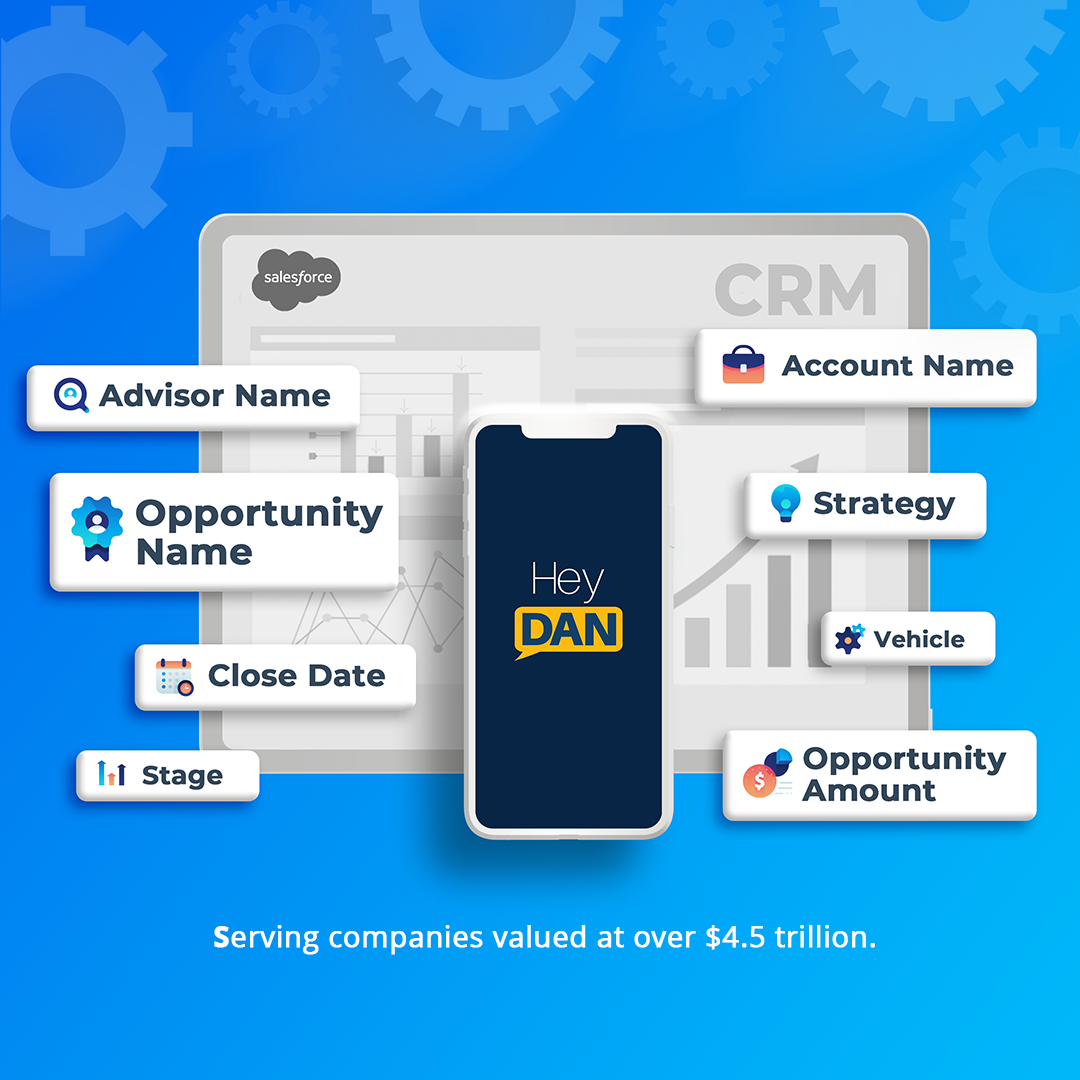 Hey DAN’s Compatibility with Microsoft Intune
Hey DAN’s Compatibility with Microsoft Intune